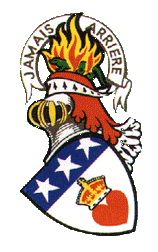Overview
This style guide is based largely on the principles of atomic design. The key idea of this methodology is that small, independent - atomic - parts, can be combined into larger molecular structures. Molecular structures can be combined into larger organisms, which can then serve as the foundation for templates and full pages.
Our guidelines have space for flexibility, and are continuously revised and expanded to suit changing product needs.
About BindTuning
At BindtTuning, our passion for technology is rooted in our desire to explore, to navigate a better way to get work done. What first started as a themes gallery has evolved into a “self-serve” subscription model for creating beautiful and useful sites for SharePoint and Office 365.
Visit the websiteCorporate Logo
Our logo is the key building block of our indentity. The primary visual element that indentifies us.
The logo
The signature is a combination of the symbol itself nad our company name - they have a fixed relationship that should never be changed in any way. The corporate logo is presented through the use of color as well as shape and form. The two corporate colors are Cerulean Blue and Dark Gunmetal. It is a fresh and appealing blend of colors chosen for their strong combination - modern - classic - timeless.

The Logo Symbol
Consists of a powerful element evoking the culture of design services and a blue square backround. The main logo is the blue logo used on white background. For darker backrounds you will find alternatives following the manual.
Blue square background |
|
Blue logo on white background |
 |
Colors
Color plays an important role in the BindTuning corporate identity program. The colors below are recommendations for various media.
Primary Colors
A palette of primary colors has been developed, which comprise the “One Voice” color scheme. Consistent use of these colors will contribute to the cohesive and harmonious look of the BindTuning brand identity across all relevant media.
- Cerulean hex: #23598e rgb: 43 170 225
- Dark Gun Metal hex: #232528 rgb: 35 37 40
- Ocean hex: #23598e rgb: 35 89 142
- Teal hex: #0082a6 rgb: 0 130 166
- Moonstone hex: #69b8b8 rgb: 105 184 184
Secondary Colors
The Secondary colors are complementary to our official colors, but are not recognizable identifiers for BindTuning company. Secondary colors should be used sparingly, that is, in less than 10 percent of the palette in one piece.
- Carrot hex: #eb622b rgb: 235 98 43
- Saffronhex: #f8c341 rgb: 248 195 65
- Butter hex: #f7e09b rgb: 247 224 155
- Raspberry hex: #9b3979 rgb: 35 37 40
- Fuchsia hex: #d5289a rgb: 35 37 40
- Violet hex: #8d78db rgb: 35 37 40
- Esmerald hex: #15caa2 rgb: 21 202 162
- Red hex: #e73737 rgb: 231 55 55
- Sky hex: #91b3d5 rgb: 145 179 213
Complementary Colors
The color palette can be increased by using screens and shades that originate from the primary and secondary colors.
- Granite hex: #5f6060 rgb: 95 96 96
- Quicksilver hex: #9fa0a4 rgb: 159 160 164
- Gainsboro hex: #dddddd rgb: 221 221 221
- Smoke hex: #eeeeee rgb: 246 246 244
NEUTRALS
Neutral tones are approved for use in both typography as well as visual elements for type to live on. A selection of grayscale colors for background or text color use.
Extended Palete
The extended palette consists of all the useable tints and shades of each color in the palette. Usage of these colors varies depending on the touch point, but they come in handy for illustrations and components in product.
Cerulean
Fuchsia
Carrot
Typography
Typography plays an important role in communicating an overall tone and quality. Careful use of typography reinforces our personality and ensures clarity and harmony in all BindTuning communications.
This is Roboto
Roboto is great for headlines as in-product use and long form typography. We chose to keep content simple and consistent across systems.
| Medium | ABCDEFGHIJKLMNOPQRSTUVWXYZ abcdefghijklmnopqrstuvwxyz |
| Regular | ABCDEFGHIJKLMNOPQRSTUVWXYZ abcdefghijklmnopqrstuvwxyz |
| Light | ABCDEFGHIJKLMNOPQRSTUVWXYZ abcdefghijklmnopqrstuvwxyz |
Usage
Keeping consist and sticking to logical hierarchies ensures that elements in the UI are clear and easily recognizable when scanning the page. Text sizes, styles, and layouts were selected to balance content and UI and to foster familiarity.
font-size |
font-weight |
line-height |
margins |
||
main title |
40px |
400 |
1.3 |
15px 0 |
|
Subtitle |
32px |
400 |
1.3 |
15px 0 |
|
subsubtitle |
26px |
400 |
1.3 |
15px 0 |
|
Content titles |
22px |
400 |
1.3 |
15px 0 |
|
Tags and labels |
14px |
400 |
1.3 |
15px 0 |
|
|
paragraph and body content |
18px |
300 |
1.7 |
1.2em 0 |
Examples
Normal text on paragraph
Lorem ipsum dolor sit amet, consectetur adipiscing elit. Phasellus euismod, lectus tincidunt volutpat fermentum, orci erat mattis ipsum, ut blandit sapien nunc sed eros. Curabitur convallis faucibus turpis.
Smaller text on paragraph
Lorem ipsum dolor sit amet, consectetur adipiscing elit. Phasellus euismod, lectus tincidunt volutpat fermentum, orci erat mattis ipsum, ut blandit sapien nunc sed eros. Curabitur convallis faucibus turpis.
Line Height
In the context of the corporation branding as in products display the text is spaced intentionally to maintain distinction between different types and blocks of content. As a result, we take a pragmatic approach to spacing and line height by resetting all paddings to 0 and having a fixed standart , and allowing the line-height property for all text to inherit a globally defined ratio of 1.7 of the text size. This allows designers and developers to easily opt-in to specific text spacing by leveraging our CSS Text and Spacing Utilities. We do provide a longform text CSS utility, which will result in our recommended vertical text rhythm for optimizing a balance between readability and space efficiency.
Text Formatting
Text Decoration
|
bold |
lorem-ipsum |
text-bold |
|
italic |
lorem-ipsum |
text-italic |
|
uppercase |
lorem-ipsum |
text-uppercase |
|
lead |
lorem-ipsum *forces font-size to 22px |
text-lead |
|
small |
lorem-ipsum *forces font-size to 16px |
small |
|
smaller |
lorem-ipsum *forces font-size to 12px |
smaller |
|
underline |
lorem-ipsum |
underline |
Text Color
| text-blue |
text-blue |
| text-teal |
text-teal |
| text-ocean |
text-ocean |
| text-moonstone |
text-moonstone |
| text-carrot |
text-carrot |
| text-saffron |
text-saffron |
| text-butter |
text-butter |
| text-raspberry |
text-raspberry |
| text-fuchsia |
text-fuchsia |
| text-violet |
text-violet |
| text-esmerald |
text-esmerald |
| text-red |
text-red |
| text-sky |
text-sky |
| text-smoke |
text-smoke |
| text-quicksilver |
text-quicksilver |
| text-granite |
text-granite |
| text-dark |
text-dark |
Icon Family
Icons
Text with Icons
Title here
Amazing description of a feature or something
Title here
Amazing description of a feature or something
Title here
Amazing description of a feature or something
Title here
Amazing description of a feature or something
Products
At BindTuning, we have guidelines for the products we follow when we create content. We apply the guidelines to text that appears in our products, the website, internal software and non-screen content (branding materials, etc).
Presenting products in order
The BindTuning products, although indivual, are forjed for the intranet as a whole, providing this way a fully user centric and visually apealing experience. As individual, each product is fully customizable to match any brand. As a whole they tell a story and should be presented in order as coming first the themes, second the web parts and as third the clutch.
1. Theme as a product it provides the flexibily for content to respond to any screensize.
2. Web Parts can turn SharePoint data into beautiful experiences.
3. Clutch brings these two together (themes and web parts), inside well designed templates to match any industry and provides automatic installation - without writing a single line of code.
Visual Differentiation
BindTuning use colors in conjunction with iconography to visually differentiate between products. Consistent use of these colors will contribute to the cohesive and harmonious look of the identity across all relevant media. To each product was attributed a corporate color providing way for an easy identifiable communication.
Themes
Easy indentifiable as Cerulean the themes as a product assumes the primary BindTuning color as it was the corporate first idea and concept in wich the brand was born - a theme to fit all CMS platforms.
Icon |
bt bt-tesktop text-blue |
|
Color |
|
bg-blue / text-blue / btn-blue |
Web Parts
This product assumes the Carrot as it symbolizes a user centric approach to visualize SharePoint data in a usable, beautiful way. As SharePoint branding relies on blue we assume this vibrante orange variation in communication as a way to conceptualize how the complete set of web parts breathes life into the old boring intranet.
Icon |
bt bt-aws text-carrot |
|
Color |
|
bg-carrot / text-carrot / btn-carrot |
Clutch
Consistent use of these colors will contribute to the cohesive and harmonious look of the BindTuning product identity across all relevant media. To each product was attributed a corporate color providing way for an easy identifiable communication.
Icon |
bt bt-drag-right text-fuchsia |
|
Color |
|
bg-fuchsia / text-fuchsia / btn-fuchsia |
Images
Basic Images

Persona / User Images
Persona Big |

|
|
Persona Default |

|
|
Persona Small |

|
Shadows
Offset your shadows: It looks more natural because it simulates a light source shining down from above like we’re used to seeing in the real world.
|
Base Shadow
|
shadow |
|
Bold Shadow
|
bold-shadow |
Backgrounds
Following the color guide, classes were created to use as background-colors for sections and other elements
bg-blue |
|
bg-ocean |
|
bg-teal |
|
bg-moonstone |
|
bg-carrot |
|
bg-saffron |
|
bg-butter |
|
bg-raspberry |
|
bg-fuchsia |
|
bg-violet |
|
bg-esmerald |
|
bg-red |
|
bg-sky |
|
bg-granite |
|
bg-quicksilver |
|
bg-gainsboro |
|
bg-smoke |
|
bg-light |
Labels
Use the background classes available to color the labels. See background classes
Label Default Label Success Label Danger Label Warning Label Light Label Gray Label Dark
Example
or
Buttons
Most pages only have one true primary action, a couple of less important secondary actions, and a few seldom used tertiary actions. As same as backgrounds there's a class to every color.
Primary Buttons
Primary actions should be obvious. Solid, high contrast background colors work great here. Write the class "btn-" and follow with the color name
Button Blue Button Moonstone Button Red Button Carrot Button Smoke Button DarkExample
Secondary Buttons
Secondary actions should be clear but not prominent. Outline styles or lower contrast background colors are great options
Button Blue Line Success Danger Warning Light DarkExample
Dropdown Buttons
Use drop-down menus to let users select an action or options from a set of choices. Typically, drop-down menus are used when you have 5-15 options. If the options exceed the limit of 5 elements a verticall scroll will be added to prevent overflow of content and other related issues.
Example
Example
Links
Links are tertiary actions, they should be discoverable but unobtrusive. These have all the flexibility of using text formattion classes to gain color or other type of decoration. See text formattion options
*you can also combine some to bring more enfase into it
Link example |
Classes Used |
Code |
|---|---|---|
| Click here to know more | underline, text-blue |
|
| Click here to know more but smaller | underline, text-blue, small |
|
Tags
Price IndicatorAlerts
Provide contextual feedback messages for typical user actions with the handful of available and flexible alert messages.
Full width alert
Alert banners communicate a state that affects the entire software or website, not just a feature or page. It persists over a session and appears without the user initiating the action. Use background classes to change the background color of the alert. See background classes
Example
Full width alert with background
Use Suble Patterns
Example
Basic Alerts
Alerts are available for any length of text, as well as an optional dismiss button. For proper styling, use background classes to change the alert color and/or change the icon class. See background classes
Example
Components
Form Group
Basic Inputs
Radio Buttons
Normal
Small
Check Boxes
Normal
Small
Lists
Basic Table for Product Info, icons should be rethink in order to serve the themes CMS specs
Basic List
- List Item 1
- List Item 2
- List Item 3
Bullet List
- List Item 1
- List Item 2
- List Item 3
Arrow List
- List Item 1
- List Item 2
- List Item 3
Cheklist
- List Item 1
- List Item 2
- List Item 3
Variations
Use text formattion classes and colors to change the aspect of the lists.
| Normal Size List Item |
|
|
| Small Size List Item |
|
|
| Colored Bullet List Item |
|
|
| Colored Text List Item |
|
Tables
Basic Table for Product Info, icons should be rethink in order to serve the themes CMS specs
SharePoint OnPrem |
Office 365 |
CSS Only |
SPFX |
|
|---|---|---|---|---|
| Master Pages | 2 More | |||
| Page Layouts | One time only | None | ||
| Page Layouts |
Cards
Basic Cards
Add colorful accent borders to parts of the card or highlight active items
Simple Card
Lorem ipsum dolor sit amet, consectetur adipiscing elit. Nulla a nulla mauris. Maecenas vulputate mauris felis, vel viverra est pharetra non.
Card Bordered
Lorem ipsum dolor sit amet, consectetur adipiscing elit. Nulla a nulla mauris. Maecenas vulputate mauris felis, vel viverra est pharetra non.
Another Card Layout
Some other description
Lorem ipsum dolor sit amet, consectetur adipiscing elit. Nulla a nulla mauris. Maecenas vulputate mauris felis, vel viverra est pharetra non.
Plans Cards
Cards layout for Plans or Bundles
Free
Lorem ipsum description, forever free
- Reason number 1
- Reason number 2
- Reason number 3
Free
Lorem ipsum description, forever free
- Reason number 1
- Reason number 2
- Reason number 3
Free
Lorem ipsum description, forever free
- Reason number 1
- Reason number 2
- Reason number 3
Quote Card
“Finding a partner to help us deliver beautiful looking Intranets that complimented and not hinder our ability to produce great solutions looked to be impossible, until we discovered BindTuning. Their perfectly crafted themes and components delivered to Microsoft’s best practices allows us to customise all the standard features of SharePoint, and have them presented to our clients elegantly, and on any device. (…) We love working with BindTuning, and our customers love the solutions we deliver together.”
Blog Post Card
Cards layout for resources including blog posts, events and other interesting content

BindTuning Provisioning Engine desktop app - Your Top Questions Answered
Gallery Card
Gallery layouts for Themes and Web Parts

SPC
Power your SharePoint intranet with complete weather information, customizable for each user regardless of their location.

Tiles
Power your SharePoint intranet with complete weather information, customizable for each user regardless of their location.
Tabs
Tabs menu layout
Menu 1
Lorem ipsum dolor sit amet, consectetur adipisicing elit, sed do eiusmod tempor incididunt ut labore et dolore magna aliqua.
Tabs menu layout center
Menu 1
Lorem ipsum dolor sit amet, consectetur adipisicing elit, sed do eiusmod tempor incididunt ut labore et dolore magna aliqua.
Tabs with no border
Good for presenting product featured layouts
Menu 1
Lorem ipsum dolor sit amet, consectetur adipisicing elit, sed do eiusmod tempor incididunt ut labore et dolore magna aliqua.
Accordions
Basic Table for Product Info, icons should be rethink in order to serve the themes CMS specs
Blockquotes
Highlight blockquote
"The BindTuning Office 365 SharePoint Theme product is a unique solution to quickly build SharePoint solutions from end to finish."
Basic paragraph blockquote
The BindTuning Office 365 SharePoint Theme product is a unique solution that helps clients quickly build mobile-ready, SharePoint solutions from end to finish. By leveraging BindTuning SharePoint Theme, we have been able to help clients build customized solutions with compressed design and implementation timelines
Basic paragraph blockquote with image
The BindTuning Office 365 SharePoint Theme product is a unique solution that helps clients quickly build mobile-ready, SharePoint solutions from end to finish. By leveraging BindTuning SharePoint Theme, we have been able to help clients build customized solutions with compressed design and implementation timelines
Basic paragraph blockquote within a slider
Headers
Headers have more padding on top due to the consideration of the site menu presence
Basic Header
Small heihgt header for text
A framework for the digital workplace
We provide the building blocks to engage your employees and boost productivity
Big Header
Header with text and image

A framework for the digital workplace
We provide the building blocks to engage your employees and boost productivity
Resources Post header
Blog Posts, Events and other cool BindTuning articles